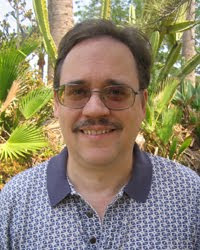by John Eberhard
by John Eberhard
Pay per click advertising, using Google AdWords, Yahoo Search Marketing, MSN Ad Center and Facebook’s pay per click program, is a great way to drive traffic to your site, and increase leads or sales.
1. Set up an account in Google AdWords first. Then when your account on AdWords is working well, add accounts with the other providers.
2. When you set up an account, put different products or services into separate campaigns. Do not try to cram all your products into one campaign.
3. A “campaign” is the top level thing in Google AdWords. It allows you to set such things as budget, geographical targeting, etc. An “ad group” is set up within a campaign. You can have several ad groups within a campaign. Or you can set up several campaigns.
4. Before you set up your first campaign on Google, you will need to write at least one text ad (headline of 25 characters, plus two lines of 35 characters each), pick a group of keywords, and select what page they will land on, on your site.
5. Make sure that your text ad that appears on Google matches the content of the landing page that the visitor lands on when he clicks on the ad.
6. Do not have the visitor land on your home page when he clicks on your ad. Set up customized landing pages. If you have several campaigns or ad groups for several products or services, each should have its own landing page, with customized content about that product or service.
7. Do not put navigation buttons on your customized landing page. I get arguments from people on this point whenever I set up new campaigns. “I hate that when I am surfing,” or “That would piss me off,” etc. But statistically it works better 80% of the time.
8. Put a phone number and a form on your landing page. Do not make the person click through to another page to fill out a form.
9. Google provides a feature called “conversion code.” This is HTML code that is placed on the page that the person comes to after they click submit on your form, which is called the “thank you” page. Putting Google’s conversion code on the thank you page sends back information to the Google system every time someone who came from Google fills out one of your forms. This tells you which campaign the person responded to, which ad he clicked on, which keyword he entered, and it will even tell you how much money you’re paying for each person who fills out the form (a “conversion”).
10. Set up your campaigns using Google’s geo-targeting feature, so you control in what geographical areas your ads will appear. This is great for local businesses. You can set it to a state or series of states, metro areas, or single cities.
11. Decide how much you want to pay each time someone clicks on your ad. I usually start with $1.00 or $2.00, then let the campaign roll for a week or so and see how high that puts me in the rankings. If my average position for the ads is below 3 or 4 and I’m selling a high ticket item, I’ll increase the default bid.
12. Set a daily budget. Once the daily limit is met your ads will no longer display. Decide how much you want to spend monthly, then divide that by 30 and you get your daily budget.
13. I would not try Google AdWords if you are selling a low ticket item such as books or CDs. Your cost per conversion (sale in this case) would be too high, usually above your profit margin.
14. Pay per click advertising tends to work very well for high ticket items. I have had really good luck with campaigns for home improvement products, even in the last two years with this economy.
15. PAY PER CLICK DEFINITIONS: Search: On a Google AdWords report, this refers to the search network. This is basically the main Google page where people enter search terms, plus some other search engine sites that Google has partnered with. See also “Content” below.
16. Content: On a Google AdWords report, this refers to the content network. This is where Google will put your pay per click text ads up on other sites. You see this sometimes on web sites where it says “Sponsored ads from Google” and there is a small strip of these ads. They put your ad up on a site that has elected to have Google ads displayed, and they put it up only on sites where the subject matter of your ad matches the subject matter of the site. The Content Network greatly increases the reach of your ads, but fewer people will click on your ads than with the search network.
17. Clicks: This is the number of people who clicked on one of your ads.
18. Impressions: This is the number of times that your ad appeared, either when someone typed in one of your keywords on the search network, or on the content network when your ad matched the subject matter of another site.
19. CTR: Stands for Click Through Rate. This is the percentage of time that someone clicked on one of your ads (Clicks) compared to the number of times the ad appeared (Impressions). A higher clickthrough rate means your ad is more effective, so you want this to be as high as possible.
20. CPC: Cost Per Click. This is the average cost you incur each time someone clicks on one of your text ads. This is affected by how much you are bidding for the various keywords.
21. Cost: In this column we see the total amount of money spent.
22. Avg Pos: Stands for Average Position. This means how high up your ad is appearing. As there are almost always multiple advertisers, they are shown in an order, and being nearer to the top or at the top is desirable. So if you see an average position of 1.5, that shows that your ads were appearing some of the time in the #1 position and some of the time in the #2 position.
23. Conversion: In a lead generation campaign, a conversion is someone who filled out a form and became a lead. In an online sales campaign, a conversion is someone who bought the product.
24. Conversion Rate: This is the percentage of people who clicked on your ad and came to the site, that then filled out the form and either became a lead or bought something.
25. Cost/Conv: This is the cost per conversion. For example, if you got 10 conversions (leads) in one week, and spent $1,000 on your clickthroughs, then your cost per lead would be $100.00 each. You want the cost per conversion to be as low as possible.
26. If your campaigns are not generating enough Impressions, try adding more keywords. Google has tools to help with this.
27. After your campaign has been online a month or two, go through your keywords, and pause any that are not getting any traffic.
28. If your clickthrough rate is poor, write some new ads and have them run in the same ad group as your current ad. Have them run side by side and compare the clickthrough rate on them in a week or two.
29. If your conversion rate is poor, then it is your landing page that is at fault. Change the landing page. Do not tinker with the ads to fix your conversion rate.
30. Many experts recommend setting up a separate campaign for the content network. For example, let’s say you have a campaign selling widgets. You have your regular campaign for widgets, then you set up a separate campaign for widgets on the content network. It would have the same settings for geography, the same ad group or ad groups, and the same keywords, but it would target just the content network. And you would disable the content network in your regular campaign. This allows you to more finely control the budget for the content network, plus it raises your quality score for the main campaign.
31. Set up your forms so that the subject line of the email you receive tells you which campaign or ad group they came from. I code these with a 4-digit code.
32. Use an online email and autoresponder service such as Aweber.com. Set up your forms so they dump into your online email database, but so they also email the form results to you (Constant Contact will not do this by the way).
33. Set up the autoresponder so it emails the person right away after he fills out your form, saying “Thanks for responding, we’ll get back to you right away,” or something similar. Then set up several autoresponders to go out to him on a timer, say 7 days later, 14 days later, etc., further selling your product or service. This helps with people that are hard to reach.
34. Use an experienced consultant to set up and manage your pay per click ad campaigns monthly, so that you get the best results possible.
Good luck with your pay per click advertising.
Posted via web from Realwebmarketing's posterous

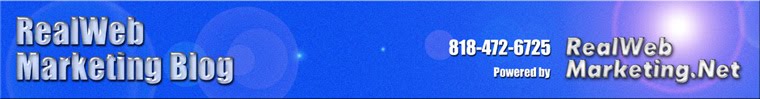


 Made Easy
Made Easy by John Eberhard
by John Eberhard